






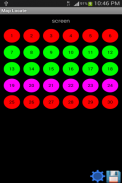
Map Locate Ad

Map Locate Ad介绍
This app is not created to replace Google Maps or other feature rich mapping apps. What this app does is to serve a simple need for certain group of users. Use case is you own jpg,png image files of tradeshow,house,store,apartment,garden etc floorplan and you want to draw pins on different location within the floorplan. Upon tap the pin you want to store some information for that location. So from user perspective, you see the floorplan with pins on them.
App works by assuming the jpg,png floorplan image files are split into many squares along X and Y axis. Each square is then where the app will draw pin in them.
To use, tap Setup New Map. Give a map name, tap Select Map(image) to bring in your jpg,png image file from Gallery. Give a value for number of squares for X and Y axis. Tap Preview Map to preview and notice app take origin (0,0) as bottom left corner. Tap Save to save the map.
Then go to tap View Maps. Tap Edit to change the number of squares for X and Y axis (if you wish). Tap View to see your map. This is where you start to add pins to the map. At the top, specify the X,Y value then tap Add Pin. Pin appear on map. Tap on that pin and a pop-up appear. Add your own location specific information and tap Save. Pinch to zoom in is supported. This help you to see the pin and surrounding close-up. To get back to original, tap the 1:1 button on top. Tap the Grid button to toggle grid on and off.
Important points to note:
- Since most floorplan images are huge, try to scale the image in advance to dimension close to the smart-phone screen size. This ensure when the app render the image it is close to original and your pins drawn on top will look nice.
The application support English, Simplified Chinese, Traditional Chinese display.
</div> <div class="id-app-translated-desc" style="display:none">这个程序是不是要取代谷歌地图或其他丰富的功能映射应用程序。这个应用程序做的是一个简单的服务需要一定的用户群。使用的情况是你自己的JPG,PNG图像文件的展会,房子,商店,公寓,花园等平面布置图,你要在不同的位置在平面布置图拉销。后点击你想存储一些信息,该位置的引脚。因此,从用户的角度来看,你会看到与引脚布局规划。
应用程序的工作原理是假设的JPG,PNG平面布置图图像文件被分成许多广场,沿X轴和Y轴。每平方,然后在他们的应用程序将画脚。
要使用,请点击“设置新的地图。举一个地图的名称,点击选择地图(图片),使你的JPG,PNG图像文件库。给用于X轴和Y轴的平方数的值。点击预览图预览和通知应用程序左下角的原点(0,0)。点击“保存”保存地图。
然后去点击查看地图。点选“编辑”改变的X和Y轴(如果你愿意)的平方数。点击查看看你的地图。这是你开始添加引脚的地图。在顶部,指定的X,Y值,然后点击添加PIN。引脚显示在地图上。点击该引脚上的一个弹出式窗口。添加您自己的位置的具体信息,然后点击保存。支持双指开合放大。这帮助你看到的引脚和周围的特写。要回到原,挖掘1:1的按钮之上。点击“网格”按钮,切换网格和关闭。
重要注意事项:
- 由于大多数的平面布置图图像是巨大的,尽量提前尺寸的智能手机屏幕尺寸缩放图像。这确保应用程序时,呈现的图像,它是接近原来的基础上绘制你的脚会显得好看。
应用程序支持英文,简体中文,繁体中文显示。</div> <div class="show-more-end">


























